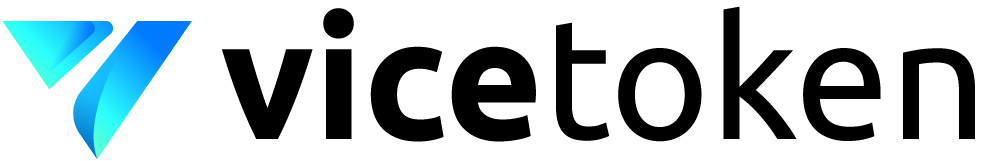Are you thinking of buying the Ledger Nano X to store your Bitcoin and other cryptocurrencies? Well, don’t click that add to cart button yet until you read our review. We will give you an idea if this is the right storage for you. The objective of our unbiased review for Ledger Nano X is to help you make an informed decision.
The Ledger Nano X is a next-generation hardware wallet designed with smartphone support, more storage space for your applications, and a larger screen.
Table of Contents
Summary of New Features:
- Bluetooth technology for mobile use with a smartphone
- More significant storage to store up to 100 applications including Bitcoin, XRP, Ethereum, and many others
- State-of-the-art security
- Improvement on protections for more than 1000 cryptocurrencies
- Large screen
- With rechargeable battery for the use of the device without a cable
The Review
In our review, we will be looking into the hardware design, security features, functionality, and cryptocurrency support of the Ledger Nano X.
Ledger Nano X Design
The Ledger Nano X is like your other bitcoin wallets and similarly designed like its competitions. It is basically a USB dongle where you can safely and securely store your cryptocurrencies. What makes it different from other hardware is it looks like a simple USB thumb drive at first glance. It is handy this way because it is more discrete. For an untrained eye, it seems more like a USB memory stick than a bitcoin wallet.
Unlike the simple USB thumb drive, it is heavier. It weighs 34 grams and measures about 72mm X 18.6mm x 11.75mm. So, it would appear larger than the simple USB memory stick to those who know it. The hardware is made from plastic and brushed stainless steel and has a 100mAh battery.
The design makes the Ledger Nano X look more discerning.And this design goal was reinforced with the two buttons on either side of the device and the larger screen. You can read the full cryptocurrency addresses even without scrolling,a feature that you can’t find in the Nano S.
The two buttons are discretely placed in the circular cover pivot. It is your button to access the menus, select, and input your recovery phrases. Entering the codes with only two buttons can be tedious, a touchscreen could be an added touch.
You can charge and connect the Nano X using the USB-C interface. The upgrade to USB-C is a welcome move because most of the latest in the computing world are migrating to it.
The package contains the instruction manual, a high-quality and braided USB cable, three recovery sheets where you can store the recovery phrase, a keychain strap, and the hardware. It lacks the lanyard that the Nano S has, but it comes with stickers to add aesthetics.
Overall, the design was an improvement in its previous version. It appears more sophisticated and sleeker and more intuitive to use. It has a more professional appeal and the premium feel that is not present in the Nano S.
Ledger Nano X Security
On the security front, the Ledger Nano X has made more improvements. Well, Ledger as a good reputation over its security, and this hardware wallet did not disappoint. The architecture of the Nano X contains two secured processor chips:
- Operating system: the STM32WB55 chip that is responsible for the BOLOS proprietary operating system
- Security element: the ST33J2, which is independently certified and keeps the private signs and key transactions.
The security elements are a secondary layer of security for the hardware, and it has its own limited and storage capacity that will not be breached by hackers. Translation: if the device is connected to a compromised PC or laptop, the access to the crypto funds will not be touched.
The Bluetooth Low Energy (BLE) is a connectivity feature to use the hardware wirelessly. It can connect to iOS or Android devices. However, because the Bluetooth is never secured critical data remains secure in the equipment. It includes private keys and seed phrases. The only thing sent over the Bluetooth connection is private data. If there is a breach in the connection, the device will request for confirmation of the action.
Like the Nano S, the wallets are protected with paraphrases on top of the main PIN code. When a thief asks you to unlock your device, you give them only the PIN code to access your wallets with small amounts and hide the bulk of your cryptocurrencies in other wallets protected by paraphrase.
Ledger Nano X Functionality
To date, the Ledger Nano X can support up to 1186 cryptocurrencies. Because Ledger has the most diversified currencies, it can support cryptocurrencies like NEO or Vechain, which others cannot. It also has its application known as the Ledger Live that allows the users to access their cryptocurrency accounts. Ledger Live is available on different platforms like macOS, Windows, iOS, and Android.
We found the Ledger Live app easy to use, and it displays your crypto assets with historical charts included. It is also easy to send cryptocurrencies in the interface, and it clearly shows the sender and addresses of the receiver. Other advanced features include customization of the transaction fee.
One of the drawbacks of its previous version is the inadequate space for its applications. The Ledger Nano solves the problem with an increase in the internal memory of this version to 2 MB.
Late last year, the Ledger Live was updated with the addition of the native Ethereum Wallet. It enables the interface to support over 1,250 ERC-20 tokens and 22 coins. It’s a helpful feature because users can access their Ethereum and tokens while they are on the go. And there is also no need to go to a third-party interface like MyEtherWallet. This is good for old and new users because they don’t have to use multiple interfaces. The only downside here is you have to enter your account separately in each app.
Ledger Nano X Mobility
One of the newest additions to the Ledger Nano X is its mobile connectivity. You can use it with your mobile devices, and you can transact while on the go using the Ledger Live app. Although it needs improvement on the convenience, it is a welcome development for the Nano X.
For more secure transactions, a separate set of confirmation steps should be done. It includes unlocking the device with the PIN, going into the cryptocurrency app, checking and confirming the transaction. Making simple purchases like buying coffee may feel tedious. However, this makes perfect sense when you are using your cryptocurrency for large purchases like investments or cars.
How to Setup the Ledger Nano X
It is easy to initiate the setup process for the Ledger Nano X. First, you need to install the Ledger Live app. It is compatible with iOS and Android smartphones and in any computer with Windows 8, macOS, or Linux.
When you have this setup, you can begin using the Ledger Nano X using the following procedure:
- To start the device, you need to press the button located next to the USB port until the Ledger logo appears.
- Wait for the on-screen instructions to will appear. Press the right button to proceed and the left button to go back.
- When you see the message on the screen: “set up a new device,” press the buttons simultaneously. You need to change the PIN at this point. To change the PIN:
- Press the two buttons and wait for the “Choose PIN Code” message.
- Press the right or left button to choose your PIN numbers. To validate the PIN, simultaneously press the two buttons.
- Enter the PIN Code once again to confirm it.
- Write down the recovery phrase. This is a series of 24 words, which will be displayed only once.
- You can use the blank recovery sheets included in the box.
- Press the two buttons once you see the “Write down your recovery phrase” displayed on the screen.
- Write down the first word on the recovery sheet, and once you have written it down, press the right button to move to the next word.
- You have to repeat this process until you have Word #24. Once you have completed them, press the two buttons again to proceed.
- Press the two buttons when the “Confirm your recovery phrase” is shown on the screen.
- Select your recovery phrase with the left or right button. Confirm it by pressing both buttons simultaneously and repeat the process until you have confirmed all the 24 words.
- When you see the message “your device is ready” on the screen, it means that you have completed the process, and you can now use the device. Press the two buttons again to access the Dashboard. You can now use your device.
The Technical Specifications
The Ledger Nano X is an upgrade of the Nano S. Its number of pixels is twice the number of its predecessor at 128×64. The bigger screen is meant for easier verification of the receiving addresses and other transaction details.
To use the Ledger Nano X, you need to have a USB port on your device. You will also be using the USB cable for charging. You need to be connected to a smartphone or a PC to use the Ledger Live as well as installing apps and updating the firmware.
Unfortunately, there is no waterproof rating available for the Ledger Nano X. When it accidentally gets wet, you have to turn off the device immediately and dry it before turning on the device.
Pros
- A larger screen and physical control buttons
- Bluetooth connectivity
- Can store up to a hundred applications
- Discrete and has professional aesthetics
- Can support many cryptocurrencies
Cons
- There are some connectivity issues
Conclusion
The Ledger Nano X is the latest hardware wallet released by Ledger. It is a takeoff from the previous features of its predecessors from Ledger but with significant improvements. The most notable additions to this model is the Bluetooth connectivity. It enables you to use the device with Ledger Live with your smartphone.
Security is another exciting feature. The second layer of security provides high security with encryption and multiple safety protocols to prevent hacking and any range of attacks. Amidst stiff competition in the hardware wallet sector, Ledger emerged as the winner. They have upped the game with excellent products and convenience.
The setup process has much to be desired, particularly with new users, but for most, it can be easy. You just need to follow the instructions. If you are looking to buy a new hardware wallet or looking to add more, we highly recommend the Ledger Nano X.
Frequently Asked Questions
Q. In case I want to upgrade from Nano S to Nano X, can I keep my coins?
Yes. When doing the upgrade, you need to choose the “restore” option during the setup. Enter the 24-word recovery phrase that you have from the Nano S.
Q. Can I turn the Bluetooth Feature off in Ledger Nano X?
Yes, the Bluetooth feature can be turned off in your Control Panel. I will disable the Bluetooth communications, and your Ledger can only communicate using the USB cable. You can do this by holding doe the two buttons simultaneously for three seconds.
Q. How many apps can I install on the Ledger Nano X?
According to the product specs, you can install up to 100 applications. To date, when we tested the Nano X, we can install 73 applications available in the Ledger Manager. That means there are more spaces open for future apps.
Q. Why does the Bitcoin address on Nano X change?
As a security precaution, the Ledger includes a feature that automatically generates a new address each time is the old one is used. It puts more privacy to the transactions as new addresses are used for new transactions. Old addresses can still be used, however, as the Ledger contains full access to these funds.
Q. How can I generate a new public address to receive funds?
The new Public addresses are automatically created when the old addresses are used when receiving or sending transactions.
What are the benefits of using a hardware wallet?
Security can be better maintained with a variety of hardware wallet features and services. In addition, hardware wallets are also not connected to the internet and are very easy to use if we already know the methods. Because the world of cryptocurrency cannot be separated from digital coverage, there is a risk of being attacked by cybercriminals who can hack our wallets that are connected online. Compared to using a web wallet, a hardware wallet will be safer. To open a hardware wallet, we must have the device and know the private key data. Not only that, when your hardware wallet is lost, stolen, or damaged, you can retrieve crypto if you have created a backup private code.
What types of cryptocurrencies can the Ledger Nano X support?
Ledger Nano X can support a wide variety of cryptocurrencies. For example, such as EOS, BTC, ETC, XLM, LTC, ZEC, XRP, TRX, XTZ, ADA, ETH, WAVES, MIOTA, DASH, BNB, BCH, XMR, NEO, DASH, and so on. So that you can find out more complete information about any cryptocurrency in the Ledger Nano X, you can visit the official website. There is information on Supported Crypto Asset that you can find on the official Ledger website. These various cryptocurrencies can be managed by using a hardware wallet from Ledger.
What are the differences between the Ledger Nano S and the Ledger Nano X?
There is one of the most significant differences, Nano X can accommodate several types of cryptocurrency at the same time. Meanwhile, for the Nano S type, Ledger Nano users need to install or remove the application to use certain types of wallets manually. There is another difference between the Ledger Nano X and the Nano S, the difference can be seen from the connectivity sector. Nano X is equipped with Bluetooth services, allowing Nano X to be used by those who travel a lot or have high mobility. Apart from the connectivity aspect, the memory upgrade on the Ledger Nano X is also significantly different. For those who have already used the Nano S, they will be limited in their memory. When using the Nano S, you can only store 4 applications simultaneously. Meanwhile, the Ledger Nano type X can store up to 100 applications. So that Ledger Nano X users don’t have to frequently install or uninstall applications to save more memory on this hardware wallet device.
What do the S and X types have in common?
Despite some differences, the Ledger Nano type X and type S support several types of the same crypto coin. There are several main types of coins that both of them can support. Both can support Bitcoin, Lite Coin, Bitcoin Cash, Monero, Ethereum, Ripple, Binance Coin, Neo, and ERC 20 Tokens.
What do you get from the Ledger Nano X product package?
1 Unit of Ledger Nano-X
1 Instruction manual
1 USB Type C cable
3 Recovery Sheet, can be used to record account recovery info
1 Key chain
1 Official Ledger sticker sheet
This Ledger Nano-X device is equipped with a USB connector (type C), a battery with a capacity of 100 mAH, and Bluetooth. In addition, the Nano X is also equipped with the ST33J2M0 (Secure) and STM32WB55 series chips. The chips are CC EAL 5+ certified so they are similar to the chips used in passports and credit cards.
What is the physical appearance of the Ledger Nano X product?
The Ledger Nano-X box has a compact design and is smaller when compared to a smartphone box, although it’s not much different. The Ledger Nano-X packaging is able to showcase a premium and quite exclusive hardware wallet product. The shape of the Ledger Nano-X itself is similar to a USB flash drive. But the Ledger Nano-X is not fragile and quite heavy. This is because the material of the Ledger Nano-X is very sturdy, and the cover is made of solid metal. The dimensions of the Ledger Nano-X are 72 mm x 18.6 mm x 11.75 mm, while the weight of the Ledger Nano-X is 34 g. There are two buttons on the Ledger Nano-X on the left and right. The function of these buttons is for users to move menus, similar to the buttons for back and next. The two buttons on the Ledger Nano-X device also function as Enter when both buttons are pressed simultaneously. In order to shut down the Ledger Nano-X, both buttons must be held simultaneously for 3 seconds.
What devices and operating systems can the Ledger Nano X support?
Ledger Nano-X can be compatible with 64 bits desktop computer / PC. While the operating system is Windows 8+, Linux, and also Mac OS 10.8+. Smartphones can also be used to access the Ledger Nano-X with the Android 7+ or iOS 9+ operating system.
Is Bluetooth connection on Ledger Nano-X safe?
Many people might be worried about hacking via Bluetooth. Bluetooth feature embedded in Ledger Nano-X will be safe and will not harm your digital data. Ledger Nano-X Bluetooth connection is tasked with enabling smartphone application to complete every wallet transaction. It does not function to temporarily move private key data, so it will be safe. Ledger Nano-X Bluetooth connection is also encrypted. If Bluetooth is hacked, then hackers need pin access on our Ledger Nano-X device. With these security features, Ledger Nano-X has also won CES award in 2019 in Cybersecurity & Personal Privacy category.
Then what if the device is lost?
Your data and digital assets remain safe even when Ledger Nano-X is lost. Because you can use 24 words for recovery already written when doing hardware initialization. Don’t lose 24 words of Ledger Nano-X recovery. Better to keep recovery sheet in a safe place.
Is it worth it to buy Ledger Nano-x?
On this Ledger Nano-X, there is sophisticated Bluetooth connectivity that is not widely available on other hardware wallets. With Ledger Nano-X, you don’t have to always use your computer to stay connected, because now you can use a smartphone. Installation or setup of Ledger Nano-X is also very easy. In addition, memory of Ledger Nano-X is larger because it can store 100 different cryptocurrency applications. Ledger Nano-X is itself a new Ledger flagship product. So, firmware and software updates will be preferred. Although the price of Ledger Nano-X is quite expensive for some people, its features and safety are very reliable.