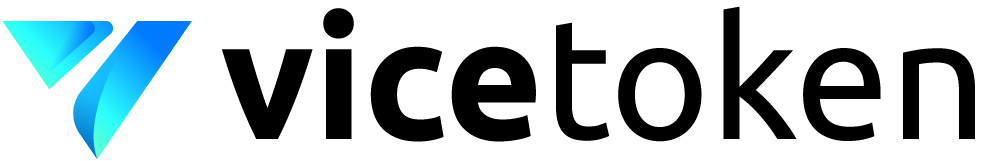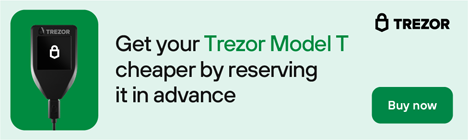In this guide you’ll get information about where to buy OpenDAO, if you are planning to buy SOS token – You’re in the right place!
In this guide you’ll get information about where to buy OpenDAO, if you are planning to buy SOS token – You’re in the right place!
There are many metaverses with active community support. But most of them only have a specific focus on DeFi or NFT. Therefore, OpenDAO aims to be the platform that can cover all aspects with the spirit of a build by the community and for the community. OpenDAO offers a decentralized platform for a community to build a metaverse that encompasses all of the digital economy aspects.
Users need to do more than buy OpenDAO (SOS) tokens. They also need to purchase more and be part of the membership to gain exclusive access. Token holders need to stake their tokens to be part of the DAO with voting rights. For every SOS token staked, users will receive veSOS that will be put into a compound for extra earning.
- Official Site: https://www.theopendao.com/
- Twitter: https://twitter.com/The_OpenDAO
- Telegram: https://t.me/theopendao_official
Table of Contents
OpenDAO (SOS) Features
- Genesis Membership: OpenDAO offers a membership service for users to gain exclusive access. Users can buy the membership and have access to the OpenDAO Genesis NFT in OpenSea. The membership consists of four tiers with different requirements. Users will receive additional rewards when they have all four NFT collections.
- 721Starter: OpenDAO offers a platform for users to have whitelist access to all NFT. The platform uses SOS Power, the compilation of SOS tokens, staked SOS tokens, and liquidity ones in a holder’s wallet. Users with the most SOS Power will earn the right to get the whitelist. OpenDAO also encourages users to use 721starter as the launchpad for their applications. 721starter ensures that the vetting process will be fair and transparent.
- SOS Market: Users can use their SOS tokens in the SOS Market, a prediction protocol in the Ethereum blockchain. SOS Market offers several markets such as NFT, Crypto, and Gaming to cater to all users. SOS Market is still in the Beta phase and will be released soon. Users can share their predictions with friends and colleagues. Users also can see the past markets and choose to only see verified markets. SOS Market puts several filters to help users choose which market to predict.
Where to Buy, Sell and Trade OpenDAO aka SOS
You can basically use debit card, credit card, or even PayPal to buy the OpenDAO (or any other cryptocurrencies). However, the transaction won’t be direct. It’s not like you pay with cash and you get the OpenDAO as the exchange.
With cryptocurrency, things are different. You need to use debit card or credit card to buy Tether first. After you get the ETH or BTC or USDT, you can convert it to OpenDAO. It takes several stages and processes. You need to gain access to the reputable cryptocurrency exchange first to make sure that everything is safe and sound.
In general, the process would be:
- You go to the online exchange and buy the Ethereum (ETH), Bitcoin (BTC), or Tether (USDT)
- Find a crypto exchange that supports OpenDAO currency and exchange your Ethereum / Bitcoin / Tether with the OpenDAO
- Store your OpenDAO to a secured wallet
That’s the first step in buying OpenDAO, once you get your Bitcoin or Ethereum or Tether, you can continue to the next step.
Choosing the Best Cryptocurrency Exchange for Your Investments
After you have your Coinbase account, you need to choose a cryptocurrency exchange to make your deals, then you need to transfer your newly purchased BTC or ETH or USDT from your Coinbase wallet.
With so many options out there and so many unbalanced reviews across the internet, it can be quite challenging to choose the right exchange service. Since we are looking out for you and we are interested in making you win money as well, we have taken the liberty of picking ten of the best ranking exchanges you can contact on the internet. For the sake of transparency, we can tell you that our operations keep running each time you click on these recommendations.
These are the best exchanges we can recommend for you to exchange BTC or ETH or USDT with OpenDAO:
 Gate.io is a crypto exchange service that is part of Gate Technology Inc. Gate.io is registered in Virginia, United States, and founded in 2017. They only handle transactions using cryptocurrencies, so you won’t find Fiat options with them. Since they work with the best ranked digital assets in the industry, they can average up to $48million in transactions.
Gate.io is a crypto exchange service that is part of Gate Technology Inc. Gate.io is registered in Virginia, United States, and founded in 2017. They only handle transactions using cryptocurrencies, so you won’t find Fiat options with them. Since they work with the best ranked digital assets in the industry, they can average up to $48million in transactions.
- Deposit Methods: Cryptocurrency Only
- Fiat Currencies: N/A
- Supported Cryptocurrencies: BCH, EOS, TRX, ONT, ETH, BTC, BTM, AE, OCN, ADA, IHT, XRP, ETC, NAS, LTC, & over 1040+ more
- Trading Pairs: 1801+
 Binance is the top-ranked cryptocurrency exchange in the market, and it’s the place to go to trade large volumes of digital assets. They established their operations back in 2017 in Malta, one of the few countries to openly embrace cryptocurrencies as a financial instrument. They currently average up to 1.2 billion dollars in trade right now. Binance.com is unable to provide services to U.S. citizens or residents.
Binance is the top-ranked cryptocurrency exchange in the market, and it’s the place to go to trade large volumes of digital assets. They established their operations back in 2017 in Malta, one of the few countries to openly embrace cryptocurrencies as a financial instrument. They currently average up to 1.2 billion dollars in trade right now. Binance.com is unable to provide services to U.S. citizens or residents.
- Deposit Methods: Bank transfer (ACH), Bank transfer, Cryptocurrency, Debit card, Wire transfer
- Fiat Currencies: USD, GBP, CAD, EUR, CNY, RUB, TRY, NGN, UAH, KZT & 5+ more
- Supported Cryptocurrencies: BTC, EOS, BCH, ETH, FET, XVG, TRX, NEBL, XRP, NEO & 345+ more
- Trading Pairs: 1189+
 Bybit is a leading cryptocurrency exchange offering a secure and efficient trading platform for digital asset enthusiasts. Founded in 2018, it specializes in derivatives trading, including perpetual and futures contracts, with high leverage options. Known for its user-friendly interface, Bybit caters to both novice and professional traders. The platform provides advanced tools, including charting and risk management features, ensuring a seamless trading experience. Bybit also supports spot trading, staking, and passive income opportunities. With 24/7 customer support, robust security measures, and a reputation for reliability, Bybit has become a popular choice for crypto traders seeking innovation and transparency.
Bybit is a leading cryptocurrency exchange offering a secure and efficient trading platform for digital asset enthusiasts. Founded in 2018, it specializes in derivatives trading, including perpetual and futures contracts, with high leverage options. Known for its user-friendly interface, Bybit caters to both novice and professional traders. The platform provides advanced tools, including charting and risk management features, ensuring a seamless trading experience. Bybit also supports spot trading, staking, and passive income opportunities. With 24/7 customer support, robust security measures, and a reputation for reliability, Bybit has become a popular choice for crypto traders seeking innovation and transparency.
- Deposit Methods: Cryptocurrency, Credit/Debit card, Third-party payment services, Peer-to-Peer (P2P) trading
- Fiat Currencies: USD, EUR, GBP, JPY, and 60+ more
- Supported Cryptocurrencies: BTC, ETH, XRP, LTC, DOGE, and 300+ more
- Trading Pairs: 500+
 MEXC is a global cryptocurrency exchange platform known for its user-friendly interface, extensive range of listed cryptocurrencies, and innovative features. Established in 2018, MEXC provides trading services such as spot, futures, and margin trading, catering to both beginners and advanced traders. The platform supports a wide variety of altcoins, often listing new and promising projects. MEXC is popular for its high liquidity, competitive trading fees, and robust security measures, including two-factor authentication and fund protection protocols. It also offers staking and earning opportunities through its launchpad and DeFi integration, making it a versatile choice for crypto enthusiasts worldwide.
MEXC is a global cryptocurrency exchange platform known for its user-friendly interface, extensive range of listed cryptocurrencies, and innovative features. Established in 2018, MEXC provides trading services such as spot, futures, and margin trading, catering to both beginners and advanced traders. The platform supports a wide variety of altcoins, often listing new and promising projects. MEXC is popular for its high liquidity, competitive trading fees, and robust security measures, including two-factor authentication and fund protection protocols. It also offers staking and earning opportunities through its launchpad and DeFi integration, making it a versatile choice for crypto enthusiasts worldwide.
- Deposit Methods: Bank transfer (ACH), Cryptocurrency, Debit card, Wire transfer
- Fiat Currencies: USD, GBP, CAD, EUR, CNY, RUB, TRY, NGN, UAH, KZT & more
- Supported Cryptocurrencies: BTC, EOS, BCH, ETH, FET, XVG, TRX, NEBL, XRP, NEO & over 2,700 others
- Trading Pairs: Over 3,000
IMPORTANT! Once you are registered to the crypto exchange above, Go back to COINBASE and send your Bitcoin/Ethereum/Tether to your new exchange. Find the SOS/BTC or SOS/ETH or SOS/USDT trading pair and then place the order to buy those pairing cryptocurrencies.
Most likely you’ll find this pair available to you SOS/USDT – so you need to convert your BTC or ETH to USDT first in order to buy OpenDAO (SOS)
Step 3: Managing Your Crypto Assets in a Secure Wallet
As your portfolio of crypto assets expand, you will need to have a crypto wallet to keep your goods safe. There are thousands of service providers on that end, and choosing the right one would take an entirely new guide to share some knowledge about this topic.
You can install one of these wallets in your hardware. That way, you can keep your currencies in your devices, such as your desktop or laptop. If you prefer, you can also use an online wallet to keep your holdings safe on the internet.
There are also options to have mobile wallets installed on your smart device, but most of them are lacking in the space department. The final option would be a paper wallet, which is nothing more than a euphemism to get an official legal document that states the content of your wallet and the keys to gain access to them.
For Securing your OpenDAO (SOS) We recommend you to use hardware wallet which support many cryptocurrencies – Choose between these two: Ledger or Trezor

LEDGER NANO-X: Securely trade on-the-go and manage a large number of assets at the same time, with only one device.
- Secure
- Mobile Friendly
- Easy to Manage
- Supported Coins: 1200+

TREZOR MODEL-T: The next-generation cryptocurrency hardware wallet, designed to be your universal vault for all of your digital assets. Store and encrypt your coins, passwords and other digital keys with confidence.
- Invented for your digital independence
- keeps your keys safe
- Easily back up your entire wallet
- Supported Coins: 1093+
Frequently Asked Questions (Faqs)
Can I Buy OpenDAO (SOS) with PayPal?
You won’t be able to buy this directly with PayPal. If you are going to use PayPal, you need to buy Bitcoin or Ethereum first and then exchange it with the OpenDAO. You can use LocalBitcoins to find BTC or ETH seller who accept paypal as payment.
Can I Buy OpenDAO (SOS) with Cash?
You can’t buy it directly, you need to get bitcoin/ethereum first. buying BTC or ETH with cash you can do the following:
- Make sure you have a BTC / ETH wallet before you buy from seller
- Go to LocalBitcoins and find person in your area who sells bitcoin/ethereum and accept cash.
Can I Buy OpenDAO (SOS) with Skrill?
You can’t buy SOS directly with skrill but you can buy Bitcoin/Ethereum first using Skrill and exchange it later to OpenDAO. You can buy BTC/ETH with skrill by using these exchanges::
- LocalBitcoins
- Paxful
- Virwox
- SpectroCoin
- Lykke
- Exmo
- Coingate
Can I Buy OpenDAO (SOS) with Bitcoin?
Yes, you are basically exchanging your Bitcoin with this. Just head to any exchanges listed above, find trading pair SOS/BTC and begin the transactions.
Can I Buy OpenDAO (SOS) with Ethereum?
Yes, the process is similar to using Bitcoin: Find a criptocurrency exchange which support SOS/ETH trading pair.
What Is the Best Payment Method to Buy OpenDAO (SOS)?
The cheapest way is to use bank account to buy Bitcoin or Ethereum or Tether first or to buy the OpenDAO right away. The fastest way is to use a credit card but you will then be charged higher fees.
How to Protect OpenDAO (SOS)?
Once you have purchased the OpenDAO, transfer it to your wallet. We recommend using hardware wallet, here are some recommendations:
How to Sell OpenDAO (SOS)?
Find a crypto exchange which allow pairing SOS with BTC or ETH or USDT – convert it back to Bitcoin or Ethereum, then sell your BTC or ETH for a fiat currency.
Can I Mine OpenDAO (SOS) and Not Buying It?
You can’t mine this actually. It has a completely different network and structure than the regular Bitcoin. The only way to own a OpenDAO is to buy it from a reliable exchange.
Conclusion
As a metaverse with community spirit, OpenDAO offers various protocols to all users who buy OpenDAO (SOS) tokens. Users can choose to purchase a membership to receive extra benefits and privileges. OpenDAO also offers the SOS market where users can trade the NFTs they mint in the 721starter. Users need to stake their SOS tokens for at least 7 days to earn the right to vote in the DAO. As well as to use them to wield power and get the priority whitelist.